VMware PlayerとQEMUで仮想PCを無料で使う!?
仮想PCを無料で使うもうひとつの方法が、VMware PlayerとQEMUを組み合わせることです。
1.VMware Playerのダウンロード
http://www.vmware.com/download/player/ から VMware Player をダウンロードしインストールします。
2.QEMUのダウンロードと仮想Diskの作成
次に QEMU on Windows から qemu-0.7.2-windows.zip をダウンロードし展開します。
展開したフォルダのqemu-img.exeをコマンドプロンプトで実行し、仮想PCのDiskを作成します。
>qemu-img create -f vmdk d:\vmware\plamo.vmdk 8G
qemu-img createで、VMware 3 and 4 compatible image format.等を作成することができます。ファイル名は適宜、変更してください。
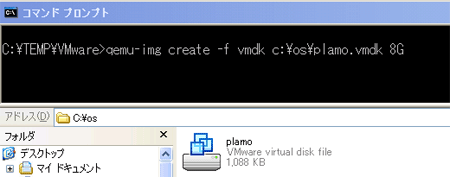
8Gの指定は、仮想PCのディスクサイズです。作成時に確保されるサイズは、1088kbでした。
3.仮想PCの構成を作成
次に仮想PCの構成を作成します。ここでは、仮想PCで使用するメモリやドライブ等の設定をplamo.vmxというファイルに次のように作成します。
config.version = "8"
virtualHW.version = "4"
memsize = "256"
ide0:0.present = "TRUE"
ide0:0.fileName = "plamo.vmdk"
ide1:0.present = "TRUE"
ide1:0.fileName = "auto detect"
ide1:0.deviceType = "cdrom-raw"
floppy0.present = "FALSE"
ethernet0.present = "TRUE"
ethernet0.connectionType = "nat"
usb.present = "TRUE"
sound.present = "TRUE"
sound.virtualDev = "es1371"
displayName = "Plamo"
guestOS = "other24xlinux"
nvram = "plamo.nvram"
scsi0:0.redo = ""
ethernet0.addressType = "generated"
uuid.location = "56 4d f3 a5 03 8c cb b9-ed bb 8f 10 a3 de b0 10"
ide1:0.autodetect = "TRUE"
ethernet0.generatedAddress = "00:0c:29:de:b0:10"
ethernet0.generatedAddressOffset = "0"
checkpoint.vmState = ""
tools.remindInstall = "TRUE"
ide0:0.redo = ""
4.OSのインストール
インストールするOSを用意しOSのインストールをします。今回は、当サイトのネタでもあるPlamo Linuxをインストールするため isoイメージ をダウンロードします。インストールCDがある場合、CDを使ってインストールすることも出来ます。
ISOイメージを使う場合、plamo.vmxの次の部分を変更します。
ide1:0.fileName = "auto detect"
ide1:0.deviceType = "cdrom-raw"
と書かれている部分を変更します。ISOイメージのフルパスを指定。
ide1:0.fileName = "d:\os\plamo-4.03_01.iso"
ide1:0.deviceType = "cdrom-image"
Statingと表示されたら[F2]キーを押し、CDからBootするようBIOSの設定を変更します。(Ctrl+Gで仮想PCへの入力に切り替わります。)
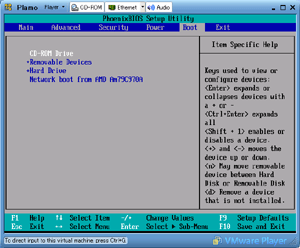
後は、通常通りのインストールで仮想PCの作成が終了します。
ISOイメージでインストールした場合、CDのデバイス設定を元に戻します。
ide1:0.fileName = "auto detect"
ide1:0.deviceType = "cdrom-raw"
Guest OSに指定できる名前
下記以外にもあると思いますが、Guest OSに指定できる名前の一覧です。
| Guest OS 名 | vmx の guestOS |
|---|---|
| Windows Server 2003 Standard Edition | winnetstandard |
| Windows XP Professional | winxppro |
| Windows XP Home | winxphome |
| Windows 2000 Professional | win2000Pro |
| Red Hat Linux (generic) | redhat |
| SuSE Linux (generic) | suse |
| Netware 5 | netware5 |
| Netware 6 | netware6 |
| Solaris 9 | solaris9 |
| Solaris 10 (experimental) | solaris10 |
| FreeBSD (generic) | freebsd |
| Other Linux | otherlinux |
| Other Linux 2.4x kernel | other24xlinux |
| Other Linux 2.6x kernel | other26xlinux |